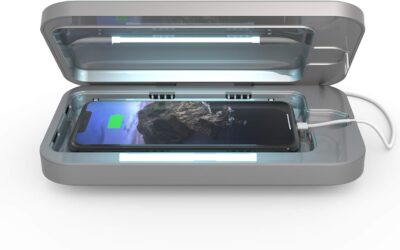The TP-Link Kasa multi-color smart light is an affordable and feature-rich option in the smart lighting market. Known for providing excellent value for money, Kasa products typically offer a budget-friendly alternative to higher-end brands like Philips Hue and LIFX. This smart light continues that tradition, delivering impressive performance without a hefty price tag.
TP-Link’s Kasa multi-color smart light offers a wide range of lighting options, from warm and cool whites to a full spectrum of vibrant colors. Part of the extensive Kasa lineup, which includes smart plugs, switches, and cameras, this light aims to enhance your smart home setup with ease and efficiency.



Setup and Installation
Setting up the TP-Link Kasa multi-color smart light is straightforward and user-friendly. Here’s how to do it:
- Unboxing: The light comes well-packaged with clear instructions.
- Installation: Screw the bulb into any standard light socket and turn it on.
- App Setup: Download the Kasa Smart app, available for both iOS and Android. Create an account if you don’t have one.
- Connecting to Wi-Fi: Add the device in the Kasa app, follow the prompts, connect to your Wi-Fi network, and complete the setup.
Once connected, the light integrates seamlessly with your home Wi-Fi network. If you already have a Kasa account linked with Amazon Alexa, the light should automatically be detected and added to your Alexa device list.
The Kasa app provides a range of features for controlling the light, including some unique options like circadian lighting. While advanced smart home users may use the app primarily for firmware updates, newcomers will find the Kasa app handy for regular use.

App Features
From the main page of the Kasa app, users can quickly toggle the light on or off and set it to a favorite setting. Tapping on the light itself reveals more options across four tabs: power, brightness, white temperature, and color. The app allows for easy customization, including editing favorite presets by double-tapping or selecting presets at the bottom left.

Scheduling and Energy Monitoring
The Kasa app also includes scheduling features, allowing users to automate the light to turn on or off at specific times. This feature can be customized with fade settings to create a sunrise or sunset effect, making it perfect for bedside lamps. The scheduling feature is ideal for beginners in home automation, providing a simple yet effective way to control lighting without manual intervention.
Energy monitoring is another notable feature, allowing users to track how much the light has been on and its energy consumption. The app even calculates savings compared to a standard 60-watt incandescent bulb, making it a great tool for energy-conscious users.
The Kasa app also provides real-time energy usage monitoring and scheduling features. The light operates on the Wi-Fi protocol IEEE 802.11b/g/n and functions efficiently within an operating temperature range of -15ºC to 40ºC (5°F to 104°F).
Advanced Settings
In the app’s settings menu, users can rename their light and choose what it does when the power goes out. One downside is that the light always defaults to an “on” state after a power outage. However, users can set a preset with only 1% brightness to minimize disruption during nighttime power surges. An option to return to the last power state would be a welcome improvement.
Multicolor & Auto White
The Kasa light bulb is dimmable and supports 16 million colors, along with a range of warm to cool whites (2500K-6500K). You can set the bulb to automatically adjust its color temperature to match natural light patterns from dawn to dusk, creating the perfect ambiance for any activity, from dinner parties to late-night study sessions. This feature is also ideal for holiday decorations, allowing for endless lighting possibilities to create your favorite effects.
Voice Control
For hands-free control, the Kasa smart light works seamlessly with Amazon Alexa and Google Assistant. This is particularly useful when your hands are full or when entering a dark room, enabling you to control your lights with simple voice commands.
Technical Specifications
- Peak Brightness: 800 lumens
- Power Draw: 9 watts
- Color Spectrum: Full RGB
- White Color Temperature Range: 2500 to 6500 Kelvin
- Color Rendering Index (CRI): 90
- Dimming Range: Full
In terms of brightness and color accuracy, the Kasa light performs comparably to the highly regarded Philips Hue light, which also has an 800-lumen brightness and a full-color range. While the Hue light can go lower in white color temperature down to 2000 Kelvin, the difference is minimal for most users.

Performance
The Kasa multi-color light excels in both color brightness and accuracy. Its colors are bright and saturated, making it an excellent light bulb, especially given its price point. Despite its affordability, it doesn’t skimp on quality, offering robust performance comparable to lights that cost three times as much.
The light’s responsiveness and reliability are also noteworthy. Commands from Alexa are executed quickly, and controlling the light from the app shows no noticeable lag. For long-term reliability, maintaining a stable Wi-Fi connection with a good router is essential, especially as you add more devices to your smart home setup.

Compatibility
The Kasa multi-color smart light is compatible with Google Home, Amazon Alexa, and SmartThings. However, it currently lacks support for Apple HomeKit, which may be a drawback for some users. Additionally, because this is a new product, it isn’t yet compatible with the Kasa Home Assistant integration, though this support is likely to be added soon.
Trusted & Reliable
Trusted by over 6 million users, Kasa products are UL certified for safety and come with a 2-year warranty. The smart light requires a 2.4GHz Wi-Fi network connection and operates in humidity levels from 10% to 90% RH (non-condensing).
Remote Control
You can control your Kasa smart light bulb from anywhere using the free Kasa Smart app available on iOS and Android. This allows you to dim, turn on or off, or change the colors of your light bulb remotely, giving you full control at your fingertips.

Conclusion
The TP-Link Kasa multi-color smart light is a solid choice for those looking to enhance their smart home lighting without spending too much. Its ease of setup, comprehensive app features, and compatibility with major smart home systems make it a versatile and valuable addition to any home. Whether you are a newcomer to smart home technology or looking to expand your existing setup, the Kasa multi-color smart light offers excellent value and performance. It’s bright, accurate and features vibrant colors, making it an easy recommendation for anyone starting with smart color lighting.